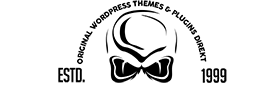[*]
Kaufen Sie eine erweiterte Lizenz und erhalten Sie das FoodBook Multibranch Add-on KOSTENLOS
Kaufen Sie das FoodBook Multibranch Add-on

FoodBook Multibranch Add-on
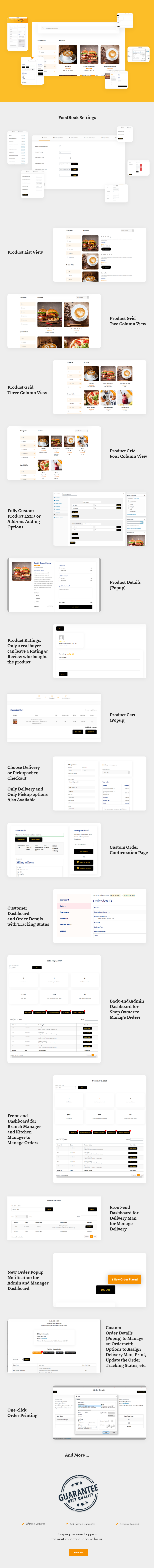
FoodBook ist ein Online-Bestellsystem für Lebensmittel für WordPress mit einfacher Druckoption für Bestellungen per Mausklick. Es ist ein System mit nur einem Zweig. Wenn Sie Multibranch haben, dann kaufen Sie bitte FoodBook Multibranch Add-on mit FoodBook. Es ist eine Einzelperson WooCommerce basiert Online-WordPress-Plugin zur Bestellung von Lebensmitteln, mit dem Sie ganz einfach ein Bestellsystem für Lebensmittel zu Ihrer WordPress-Website hinzufügen können. Mit FoodBook können Sie problemlos sowohl PickUp- als auch Delivery- oder Only Delivery- oder Only Pickup-Bestellungen erhalten.
FoodBook ist ein individuelles Bestellsystem / Plugin für WordPress, das mit WooCommerce zusammenarbeitet. Es hat zusätzliche Funktionen / Add-Ons zum Hinzufügen eines Systems für ein Produkt gewonnen. Bitte überprüfen Sie diesen Screenshot https://codecanyon.net/item/foodbook-online-food-ordering-system-for-wordpress/screenshots/27669182?index=6 oder https://prnt.sc/u1hic4
FoodBook verfügt über ein modernes und benutzerfreundliches Front-End mit einer Live-Suchoption für Lebensmittel und Kategorien zum Filtern von Lebensmitteln sowie eine Back-End-Oberfläche für Shop- / Restaurantbesitzer / -administratoren zum Verwalten von Einstellungen und Bestellungen. Dieses Plugin ermöglicht Benutzerrollen für Branch Manager, Kitchen Manager und Delivery Man sowie eine separate vorgefertigte Dashboard-Oberfläche für Branch Manager, Kitchen Manager und Delivery Man, mit der Sie Bestellungen und Lieferung einfach verwalten können, ohne Ihren WordPress-Administratorzugriff zu gewähren . Darüber hinaus werden im Dashboard sofortige Benachrichtigungen angezeigt. Außerdem verfügt es über ein Bestellfilter-System, das auf "Neue Bestellung", "Kochverarbeitung", "Kochen abgeschlossen", "Unterwegs" und "Lieferung abgeschlossen" basiert.
Dieses Plugin fügt Ihrer WordPress-Site automatisch alle erforderlichen Seiten hinzu, wenn Sie das Plugin aktivieren. Sie erhalten die Lebensmittel auf Ihrer Seite mit [foodbook_products] Shortcode. Auch verfügbares Shortcode-Attribut für Spalte, Layout, Kategorie, Seitenleiste Einblenden / Ausblenden, Suchleiste Einblenden / Ausblenden. Dieser Shortcode funktioniert mit allen visuellen Seitenerstellern wie Elementor, Seitenersteller von WP Bakery, Visual Composer, King Composer, Brave Builder, Guttenburg usw. Sie können dieses Plugin mit jedem WordPress-Template verwenden. Jeder kann dieses Plugin einfach aktualisieren / bearbeiten, indem er unseren Anweisungen folgt Gut sortierte Online-Dokumentation.
Wie es funktioniert (Videoübersicht):


Hauptmerkmale von FoodBook:
- Einfaches WooCommerce Food Order System
- Single Branch System
- Wenn Sie Multibranch haben, dann kaufen Sie bitte FoodBook Multibranch Add-on mit FoodBook.
- Rechnungsdruck bereit
- Einfache und einmalige Druckoption für Bestellungen
- Popup-Benachrichtigung für neue Bestellungen mit Sound für Admin- und Manager-Dashboard
- Benachrichtigung Audio Sound Loop / einmalige Einstellungsoption
- Eigene Benachrichtigung Audio Sound Upload Option
- Echtzeit-Statusaktualisierung, Benachrichtigungsaktualisierung, Bestellungstabellenaktualisierung und Statistikaktualisierung
- Optionen für Produktlistenansicht und Rasteransicht
- Option zum Ändern von Spalten und Layouts in den Einstellungsoptionen
- Shortcode-Attribut für Spalte, Layout, Kategorie, Seitenleiste Einblenden / Ausblenden, Suchleiste Einblenden / Ausblenden
- Optionen für die Auftragsannahme: Nur Lieferung oder Nur Abholung oder Lieferung und Abholung beide
- Liefer- / Abholzeit anzeigen / Option ausblenden
- Produktkurzschluss nach Filteroptionen
- Gastkasse
- Ajax Schnellsuche
- Einseitiges Warenkorbsystem
- Ajax-Kategoriefilter
- Ajax-Paginierung
- Auswahloption für Lieferart (Lieferung / Abholung)
- Auswahloption für Liefer- / Abholzeit
- Option zum Hinzufügen zusätzlicher Artikel
- Option für Artikelanweisungen
- Erstellen Sie mit dem Auftragsverwaltungssystem
- Filialleiter Auftragskontrolle admin
- Küchenmanager Auftragskontrolle admin
- Bestellung Lieferung verwalten Administrator für Liefermann
- Bestellstatus Änderungsoption
- Auftragsstatistiken werden im Manager-Administrator angezeigt
- Einfache Bestellfilteroption
- Option Filter nach Datum bestellen
- Benutzerdefinierte Anmelde- / Anmeldeseite
- Einfache Einstellungsoptionen
- Übersetzung fertig
- Vollständig ansprechbar
- Fehlerfreier Code
- Kostenlose Updates
- Brunnen- und Online-Dokumentation und Video-Tutorials
Installation:
Der einfache Weg
Laden Sie „FoodBook | Online Food Ordering System für WordPress “und extrahieren Sie dann die Zip-Datei und legen Sie den Inhalt einfach im Verzeichnis wp-content / plugins / Ihrer WordPress-Installation ab und aktivieren Sie das Plugin auf der Seite Plugins.
Häufig gestellte Fragen
- Ist dieses Plugin mit der neuesten Version von WordPress und WooCommerce kompatibel?
Antwort: Ja
Demo-Benutzer:
Bitte geben Sie eine Bestellung auf, bevor Sie die Demo-Benutzer überprüfen.
URL: https://themelooks.net/demo/foodbook/admin/
Abteilungleiter
Benutzername: bmanager
Passwort: 123456
Küchenmanager
Benutzername: kmanager
Passwort: 123456
Lieferant
Benutzername: Zusteller
Passwort: 123456
Sie können auch einige unserer anderen Artikel mögen
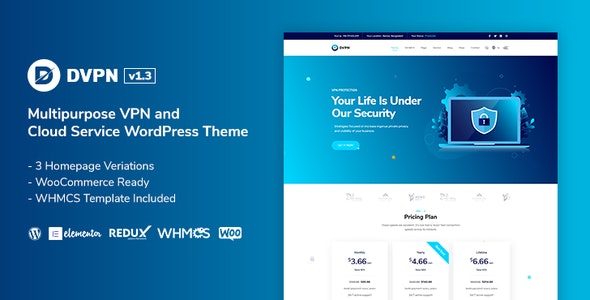
DVPN | Mehrzweck-VPN-WordPress-Template

Woolea | Minimales WooCommerce-Thema
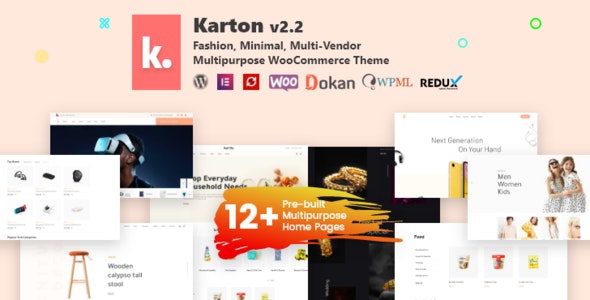
Karton | Mehrzweck-WooCommerce-Thema
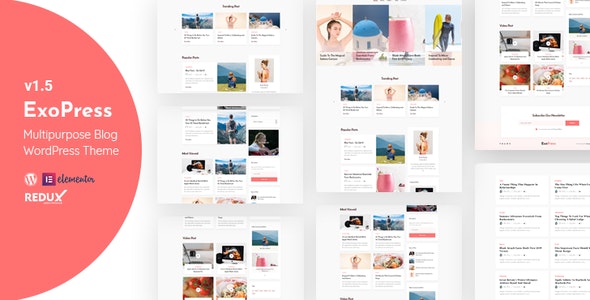
Exopress | Mehrzweck-WordPress-Template für persönliche Blogs
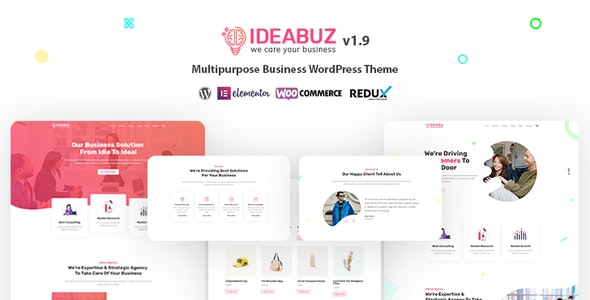
Ideabuz | Mehrzweck-Business-WordPress-Template

Eoxpress | WordPress-Template der Marketingagentur

Voifone | Mehrzweck-VOIP-WordPress-Template

Bizdrone | Mehrzweck-WordPress-Template

Bluishost - Responsive Webhosting mit WHMCS-Themen
QUELLE UND CREADITS
Fotos:
- Alle auf der Demo-Site verwendeten "Bilder" dienen nur zu Demonstrationszwecken und sind nicht in der Haupt-Download-Datei enthalten.
UPDATES & CHANGE LOGS
29. Oktober 2020 - Version 2.5.0
// # List of updates // ------------------------------ [+] Added new order notification audio sound [+] Added notification audio sound loop/once settings option [+] Added notification audio sound upload option [+] A big improvement admin manager real-time status update, notification update, order table update, and statistic update [*] Fixed the admin manager reload issue ***(need to remove and reinstall the "foodbook" Plugin to get the above updates)***
21. Oktober 2020 - Version 2.4.0
// # List of updates // ------------------------------ [+] Added manager admin page new order notification sound [*] Fixed variable product not working issue [*] Fixed delivery complete status not changing in Woocommerce issue ***(need to remove and reinstall the "foodbook" Plugin to get the above updates)***
12. Oktober 2020 - Version 2.3.0
// # List of updates // ------------------------------ [*] Fixed Pickup Time and Deliver type not show in checkout page issue [*] Fixed checkout page priority issue [*] Fixed some other issues ***(need to remove and reinstall the "foodbook" Plugin to get the above updates)***
06. Oktober 2020 - Version 2.2.0
// # List of updates // ------------------------------ [*] Fixed guest user checkout allow issue [*] Update Pot File [*] Fixed some other issues ***(need to remove and reinstall the "foodbook" Plugin to get the above updates)***
01. Oktober 2020 - Version 2.1.0
// # List of updates // ------------------------------ [*] Fixed product thousand price issue [*] Fixed some other issues ***(need to remove and reinstall the "foodbook" Plugin to get the above updates)***
06. September 2020 - Version 2.0.0
// # List of updates // ------------------------------ [+] Added extra feature checkbox and radio button options [+] Added shortcode attribute for page sidebar hide and show option [+] Added shortcode attribute for product search bar hide and show option [*] Fixed some other issues ***(need to remove and reinstall the "foodbook" Plugin to get the above updates)***
31. August 2020 - Version 1.9.0
// # List of updates // ------------------------------ [*] Fixed decimal number price issue [*] Fixed decimal number extra item price issue [*] Fixed Some Other issues ***(need to remove and reinstall the "foodbook" Plugin to get the above updates)***
27. August 2020 - Version 1.8.0
// # List of updates // ------------------------------ [+] Added New Order Popup Notification for Admin and Manager Dashboard [-] Removed Auto-Reload Option for Admin and Manager Dashboard [*] Fixed Extra Add-on Special Characters Issue [*] Fixed Price Calculation Issue [*] Fixed Some Other Issue ***(need to remove and reinstall the "foodbook" Plugin to get the above updates)***
24. August 2020 - Version 1.7.0
// # List of updates // ------------------------------ [+] Fixed Extra item add issue [+] Fixed price showing issue ***(need to remove and reinstall the "foodbook" Plugin to get the above updates)***
23. August 2020 - Version 1.6.0
// # List of updates // ------------------------------ [+] Added product list view [+] Added Column and Layout Change option in settings options [+] Added Shortcode attribute for column, layout, category [*] Fixed some CSS issues [*] Fixed some other issues ***(need to remove and reinstall the "foodbook" Plugin to get the above updates)***
20. August 2020 - Version 1.5.0
// # List of updates // ------------------------------ [*] Fixed manager admin auto-reload [+] Added Auto reload time set option [+] Added Delivery hide option ***(need to remove and reinstall the "foodbook" Plugin to get the above updates)***
18. August 2020 - Version 1.4.0
// # List of updates // ------------------------------ [+] Added delivery type select options Ex.: Only Delivery or Only Pickup or Delivery and Pickup both [+] Added delivery/pickup time show/Hide option [+] Added Product Shorting Order by filter options [*] Fixed search product modal open issue [*] Fixed currency symbol position not work issue [*] Fixed draft product show issue ***(need to remove and reinstall the "foodbook" Plugin to get the above updates)***
03. August 2020 - Version 1.3.0
// # List of updates // ------------------------------ [*] Fixed cart table responsive issue ***(need to remove and reinstall the "foodbook" Plugin to get the above updates)***
02. August 2020 - Version 1.2.0
// # List of updates // ------------------------------ [+] Added payment type in order view popup [+] Added invoice print option [*] Fixed some CSS issues [*] Fixed some other issues ***(need to remove and reinstall the "foodbook" Plugin to get the above updates)***
Version 1.1.0
// # List of updates // ------------------------------ [*]
Bewertung: 5
Verkäufe bisher: 77
Be the first to leave a review.