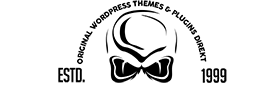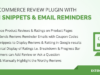Socio Multi Vendor Plugin ist ein WooCommerce Extension Plugin Dadurch wird Ihre WooCommerce-Site zu einer Multi-Vendor-Site. Zusätzlich zum Verkauf Ihrer Produkte auf Ihrer Site können Sie Ihrer Site die Multi-Vendor-Fähigkeit hinzufügen, sodass andere Anbieter ihre Produkte auf Ihrer Site für eine Provision verkaufen können. Mit Socio Multi Vendor kann der Site-Administrator Anbieter im Backend erstellen. Der Site-Administrator kann Kreditoren hinzufügen, Kreditoren bearbeiten, Provisionssätze für Kreditoren festlegen usw. Das Socio Multi Vendor Plugin funktioniert für alle Standardprodukttypen von WooCommerce und ist für die Übersetzung bereit. Bitte beachten Sie, dass jedes Produkt nur von einem Anbieter verkauft werden kann.
Alle Zahlungen gehen beim Site-Administrator ein. Anschließend müssen die Provisionen des Anbieters vom Site-Administrator manuell an den Anbieter ausgezahlt werden. Daher sollte jedes Payment Gateway, das mit WooCommerce funktioniert, in Ordnung sein.
Wie funktioniert Socio Multi Vendor?
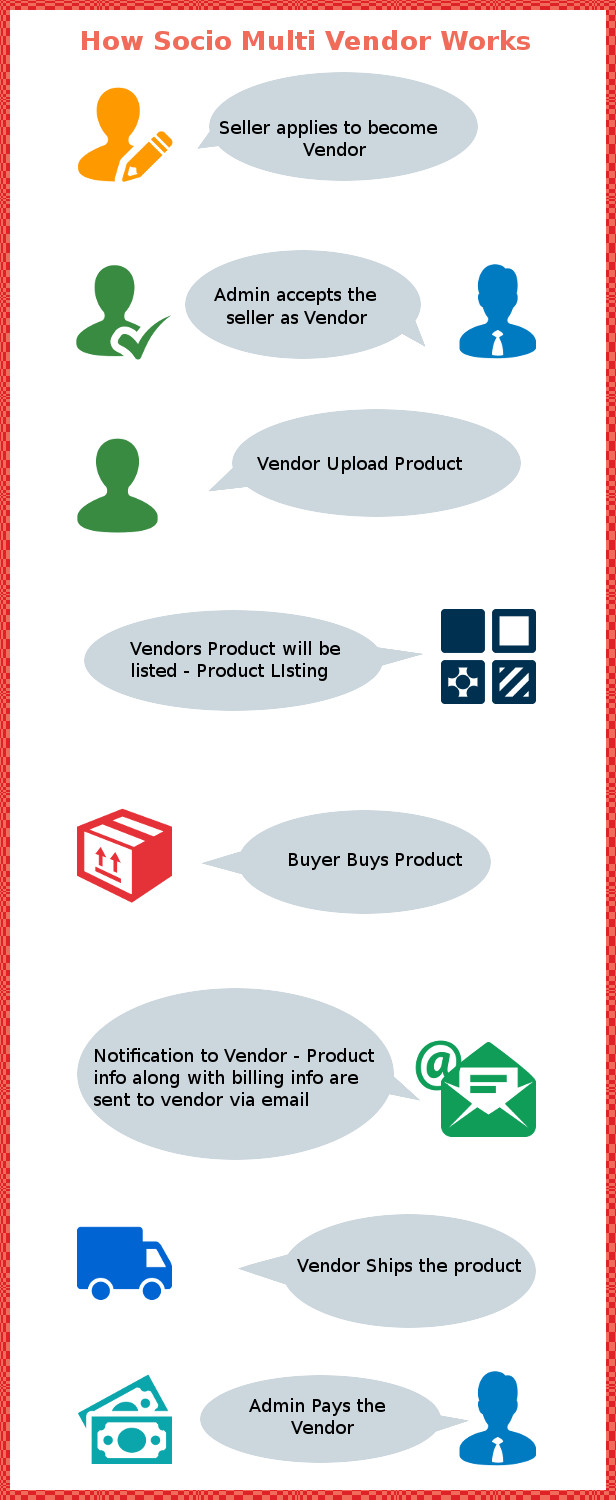
Eigenschaften
- Multi Vendor System für WooCommerce
- Herstellererstellung durch Admin
- Der Anbieter kann eine Bewerbung über das Frontend einreichen
- Der Anbieter kann Produkte über das Backend erstellen, das zur Genehmigung an den Site-Administrator weitergeleitet wird
- Der Site-Administrator kann die Lieferantenanwendung vom Back-End aus genehmigen, ablehnen, bearbeiten usw.
- Legen Sie die Provisionsrate in Produktebene, Lieferantenebene und globaler Ebene fest
- Verkäuferprovision basierend auf Produktpreis Vorher / Nachher Rabatt mit Gutscheincode
- Option zum Hinzufügen Versandkosten an Vendor Commission
- Unterstützt alle Standardprodukttypen
- Shortcode für die Anzeige des Lieferantenprotokolls und des Lieferantenanwendungsstatus
- CVS für PayPal-Massenzahlung exportieren
- E - Mail - Benachrichtigungsoption für den Antragsstatus des Anbieters, z. B. Einreichung, Genehmigung, Ablehnung usw
- E - Mail - Benachrichtigungsoption für den Produktstatus wie Einreichung, Genehmigung, Ablehnung, Ausstehend usw
- Aktivieren / Deaktivieren Sie die Funktion, mit der der Benutzer nur 1 Produkt oder Produkte, die denselben Anbietern zugeordnet sind, zum Warenkorb hinzufügen kann
- Benutzerdefinierte Slug-Option für Hersteller-URL (funktioniert mit Ausnahme der Standard-Permalink-Option)
- Kompatibel mit Schwerkraftformularen (d. H. Sie können das Formular entwerfen, aber keine benutzerdefinierten Felder hinzufügen)
- Übersetzung fertig
- und mehr
Wie aktualisiere ich auf eine neuere Version von Socio Multi Vendor?
Wenn Sie eine ältere Version verwenden und auf die neueste Version von Socio Multi Vendor aktualisieren möchten, führen Sie bitte die folgenden Schritte aus.
1. Deaktivieren und löschen Sie die vorhandene Version von Socio Multi Vendor auf Ihrer Site.
2. Laden Sie die neueste Versionsdatei (sociomultivendor.zip) von Socio Multi Vendor von Codecanyon herunter.
3. Entpacken Sie die Datei sociomultivendor.zip, in der sich die Plugins-Dateien befinden, d. H. Multivendor.zip.
4. Installieren Sie die neueste Version von Socio Multi Vendor, d. H. Multivendor.zip, mit WordPress Dashboard.
5. Aktivieren Sie das Plugin.
Bitte beachten Sie, dass Sie keine Einstellungswerte, Daten usw. verlieren, wenn Sie die obigen Schritte ausführen.
Unterstützung
Bitte überprüfen Sie die Dokumentation, da wir dort viele Informationen haben. Die Dokumentationsdatei befindet sich im Dokumentationsordner, den Sie finden, wenn Sie die heruntergeladene ZIP-Datei entpacken.
Für Support, Funktionsanfragen oder Hilfe registrieren Sie sich bitte und öffnen Sie ein Support-Ticket auf unserer Website.
Aktualisierung
Version 5.8 on 21 January 2020
Tweak: Added Order status field for Vendor log(frontend)
Tweak: Added order status field in Commission tab(admin backend)
Fix: Incorrect product purchase email sent to vendors
Fix: Incorrect Commission amount displayed in the vendor's email for the product purchase
Version 5.7 on 20 April 2019
Tweak: Shortcodes Improvements
Version 5.6 on 01 June 2018
New: GDPR compliance WordPress compatibility for Data Access, Data Erasure and Privacy Policy update
Version 5.5 on 26 January 2018
Fix: Polylang plugin conflict
Version 5.4 on 29 October 2017
Fix: Add-on Price is removed from Product Price when the commission is calculated for the vendor
Version 5.3 on 25 April 2017
New: WooCommerce 3.0 compatibility
Fix: Blank Page issue when the order is becoming completed
Fix: Error displayed when manual commission has been awarded for vendor and the Vendor tries to change the order status to shipped
Version 5.2 on 05 April 2017
Tweak: One vendor should be associated to a Product
Tweak: Option to send Shipping costs to Vendor is removed
Tweak: Code Revamped
Tweak: Updated Po Files
Fix: Commission calculation issue
Fix: Warning error upon vendor deletion/rejection
Fix: Default value not set for some settings
Fix: Publishing Product instantly causing page access error
Version 5.1 on 20 March 2017
New: Pagination added for Tables using WP List Table
New: Reset All Button Added to reset the entire settings
Tweak: Code Improvements
Tweak: Reset button in each tab will reset only the corresponding tab
Fix: Plugin Tabs disappeared with PHP 7.1
Fix: Order page blank when order is completed
Version 5.0 on 17 September 2016
New: Validation issue for Same user name used for vendor applications
Fix: WooCommerce 2.6.x Compatibility
Fix: Attributes not including in the mail for variable product
Version 4.9 on 08 March 2016
- Fix: For Variable Product, Vendor not able to upload image for variations
Version 4.8 on 09 February 2016
- Tweak: Option(Show/Hide Message to site Admin text area in Frontend Vendor Application Form) changed from Frontend Application Form Customization to General Setting and validated according to the settings
Version 4.7 on 08 February 2016
- New: Vendor Commission can be set by Site Admin or Vendor option
- Fix: Replaced vendor id instead of vendor name column in sales log
- Fix: Warning message when guest viewing sales log
- Fix: Error when vendor URL is clicked
Version 4.6 on 20 January 2016
- Fix: Vendor Commission is being split always based on discount price
Version 4.5 on 12 January 2016
- Fix: Calculation of vendor commission based on discounted product price
Version 4.4 on 01 January 2016
- Fix: Commission Error for vendors in email
- Fix: Error showing on product name column in vendor email
Version 4.3 on 30 November 2015
- Fix: Submitting vendor application via front end
- Fix: Approving the vendor application which displays error message
- Fix: Error in email of vendor application status
Version 4.2 on 22 October 2015
- New: Added custom CSS in General Settings tab for forms & table in
[mv_vendor_application] shortcode & [vendor_sales_log] Shortcode
- Tweak: Change the priority of Woocommerce_add_to_cart_validation hook
Version 4.1 on 08 October 2015
- Fix: Removing Admin Menu
Version 4.0 on 04 October 2015
- Fix: Comments Section and Appearance Section disappear from WordPress settings when Multi Vendor plugin is activated
Version 3.9.9 on 01 September 2015
- New: Added option to hide the Commission field and Message to Site Admin Field in Vendor Application Form
- New: Display the Vendor Rating in Vendor Page
- Fix: Application Status not displaying in Mail sent Vendor/Admin
Version 3.9.8 on 28 August 2015
- New: Added option to customize the Vendor Application status
- Fix: Vendor Not able to Create Product after Admin Approves the Vendor Application
Version 3.9.7 on 27 August 2015
- New: Added option to open the Vendor Page in a new tab or the same tab on My Account Page
- New: Updated the Po file and include language support for German Language
Version 3.9.6 on 08 August 2015
- Fix: Bool condition check
Version 3.9.5 on 02 August 2015
- New: Include user roles to be changed to Multi Vendor role and removed the exclude option
- Fix: Removing the errors when deactivating WooCommerce
- Tweak: Changed the Error message for displaying when deactivating WooCommerce
Version 3.9.4 on 15 July 2015
- Fix: "Payment status" Translation Problem
- Fix: Hide the Jetpack Plugin Settings for Multi Vendor User Role
Version 3.9.3 on 28 June 2015
- Fix: Sending email upon editing Product Vendor in backend
- Tweak: When Vendor Vategory is deleted Vendor Application also deleted
- Fix: Delete Vendor Application when Vendor deletes submitted application
- Fix: Blank page appear on shortcode is taken care by message
Version 3.9.2 on 21 June 2015
- Fix: jQuery error while Creating Vendors Manually by admin and deleting the Product Categories
Version 3.9.1 on 10 June 2015
- Tweak: Displaying Exclude User role to change to Multi Vendor User Role
Version 3.9 on 10 June 2015
- New: Added Option to Exclude User Roles from changing to Multi Vendor User Role
- New: Allow Special Characters in Error Messages
- Fix: Hiding Payment Method in Vendor Application Form
Version 3.8 on 19 May 2015
- Fix: Calculating Commissions for non Discounted Products
- Fix: Displaying Discounted Product Price
- Fix: Warning Messages on Order Placed
Version 3.7 on 27 April 2015
- Fix: XSS Security Problem Fixed
Version 3.6.6 on 19 April 2015
- New: Validations made with the latest Versions of WooCommerce
Version 3.6.5 on 17 April 2015
- Fix: Translation problem
- Fix: Display Commission amount based on WooCommerce Currency Option Type
Version 3.6.4 on 12 April 2015
- Fix: Splitting Commission during Discount
Version 3.6.3 on 10 April 2015
- New: Option to Export the Due Commission CSV for the filtered vendor
- New: Decimal Value supported in Manual Commissions
- New: Label changes made in Add New Commission to match the label displayed in Commission Table
Version 3.6.2 on 08 April 2015
- Fix: Bulk Actions drop down at Commission list table
Version 3.6.1 on 08 April 2015
- Fix: Pagination in commission list table
- Fix: Displaying the Commissions when filtering option is used
Version 3.6 on 05 April 2015
- New: Filter by Vendor Option
- New: Manually Add New Commission Feature
Version 3.5 on 29 March 2015
- New: Gravity Forms Compatibility
- New: Admin now receives mail when anyone submits Vendor Application
- New: I Agree Option in Vendor Application Form
- Fix: Redirection Problem with My Account on Multi Vendor Role
Version 3.4.8 on 04 March 2015
- Fix: Display Multi Vendor User Uploaded Files
- Fix: Debug Warning on Restricting Media Contents
Version 3.4.7 on 27 February 2015
- New: Include the Customer's note in Vendor's mail
Version 3.4.6 on 21 February 2015
- Fix: Supporting already created Products for Multi Vendor Users in Backend
Version 3.4.5 on 20 February 2015
- Fix: Compatibility issues with WooCommerce 2.3.x
Version 3.4.4 on 10 February 2015
- New: Quantity for displaying in Mail
Version 3.4.3 on 10 February 2015
- New: Variation for Products Shown in Order Email
Version 3.4.2 on 07 February 2015
- New: Changed the hook to receive a New Order Email on Successful Payment
Version 3.4.1 on 15 January 2015
- New: Enable Payment Option in Frontend Vendor Application (Now that option in General Settings Tab)
- Fix: Unexpected T_Function Warning on Activation
Version 3.4 on 06 January 2014
- New: Order Management by Vendor
- New: Vendor Logo Upload from Front End in Vendor Application Form
Version 3.3 on 21 December 2014
- New: Quick Edit for Product List is hidden for Multi Vendor User Role
- New: Show/Hide Option for Commission Field in Single Product Page Backend
Version 3.2 on 19 December 2014
- New: Disabled Commission Field in Product Page for Multi Vendor User Role
Version 3.1 on 18 December 2014
- New: Enhanced loading of Users List in Products
- New: Added Seller Info Tab Name as User Option
Version 3.0 on 12 December 2014
- New: Calculate Commission after coupon code is applied
- New: Shipping cost add to Vendor Commission
- New: Enhanced Vendor Details show it in order
- New: WPML Compatibility
- Fix: Product Count now shown only uploaded by that person
Version 2.7 on 02 December 2014
- Fix: Validation for Displaying Log Table in My Account
Version 2.6 on 20 November 2014
- New: Custom Slug Option for Vendor URL (Works except for Default Permalink Option)
- New: Metabox Name Customization Option
- New: Vendor ID in Commission List Table and Vendors Tab
- New: Meta Box in View Order Details to display Vendor Information like Vendor Name and Vendor ID
- Fix: {product_title} shortcode in mail
Version 2.5 on 25 October 2014
- Fixed Header Already Sent Problem upon Plugin Activation
- Fixed Error Message of WooCommerce Dependency
Version 2.4 on 24 October 2014
- Cleared the Warning Message in Socio Multi Vendor for Array Combine in My Account Page
Version 2.3 on 23 October 2014
- Sell Individually Option disabled by default
- Fixed the Warning Message in Seller Info Tab of Single Product Page
Version 2.2 on 17 October 2014
- Restrict Media Content for respective Vendors (see only their respective uploaded contents)
- Name Changed in Meta from All Socio Multi Vendor to Socio Multi Vendor
Version 2.1 on 16 October 2014
- Fixed Warning in Plugin Activation when Debug ON
Version 2.0 on 15 October 2014
- Vendor (Seller) Info Tab in Single Product Page with Overall Average Rating
- Vendor Capabilities to Create Blog Post
Version 1.9 on 14 October 2014
- Added Shipping Method and Payment Method Title in Order Email
Version 1.8 on 11 October 2014
- Supported Backward Compatibility for Socio Multi Vendor with Shipping Address in Mail
- Fixed Warning Message in Email Notification
Version 1.7 on 10 October 2014
- Bug Fix in Editing Commission
Version 1.6 on 09 October 2014
- Multisite Supported
- Custom Payment Method Field in Vendor Application Form
- Fixed Warning Message in Socio Multi Vendor for Multisite
Version 1.5 on 07 October 2014
- Fixed Warning Message in Shortcode
- Bug Fix in Validation of Shortcode with Guest
Version 1.4 on 05 October 2014
- Added Customer Details such as Telephone Number and email ID in Order mail
Version 1.3 on 04 October 2014
- Billing and Shipping Address Show/Hide in Order Email
- Bug Fix in Sell Individually
Version 1.2 on 02 October 2014
- Enable/Disable for Vendor to Add Products
- Auto Approval/Manual Approval for Vendor submitted Products
- Auto Approval/Manual Approval Vendor Application Option Added
- Vendor Capabilities can be customized in Vendor Capabilities Tab
Version 1.1 on 25 September 2014
- Vendor can submit Application from Frontend
- Site Admin can Approve, Reject, Edit etc the Vendor Application from Backend
- Track Vendor Application Status Option in My Account Page with Shortcode support
- Email Notification Option for Vendor Application Status such as Submission, Approval, Rejection etc
- New Multi Vendor Role for Vendor Admins
- Vendor Ability to Create Product from Backend
- Email Notification Option for Product Status such as Submission, Approval, Rejection, Pending etc
- User can add to Cart only 1 Product or Products associated with same Vendors
- Bug Fix in Commission Split for More than One Vendor
Version 1.0 on 18 September 2014
- Initial Release
Bewertung: 4.38
Verkäufe bisher: 433
Be the first to leave a review.